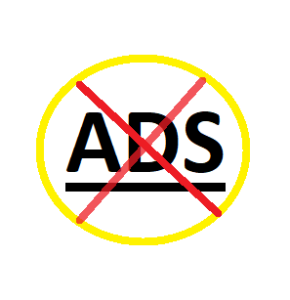How Ads are misused?
Having control on Ads
Adblocker – Adguard for windows
Adblock chrome extension
Google chrome is the most used browser in this internet world. So, if you are using google chrome as your default browser and facing issues of excessive ads then you can go for Adblock chrome extension to block all your ads. Since it is in the form of an extension it is easy to install, manage, and uninstall. I hope you are aware of extensions used in google chrome.
Adblock firefox
Mozilla Firefox also uses adblocker in the form of extensions. Both chrome and Firefox have almost similar ways of installing extensions. Activate the extension when required and remove it when not required.
Special features of AdBlock chrome extension and firefox:
- All ads are blocked by default using the Adblock chrome extension. You just need to activate the extension.
- Block video ads on YouTube (Adblock for youtube)
- Customize your filter lists.
- See how many ads you’ve blocked.
- Allow ads on your favorite sites in a snap.
- Available in over 30 languages
- Speed up your browser and save bandwidth. Ads aren’t even downloaded.
- Quick and easy in-page ad reporting.
Adblock for Internet Explorer
The market of Internet Explorer has gone done but still, it comes pre-installed with Windows. And if you use internet explorer as your default browser then for blocking ads you must install Adblock for Internet Explorer/ Microsoft Edge browser.
Adblock safari
Download Adblock Plus for Safari and experience cleaner, safer, and faster web browsing.
Adblock for smart tv (Adblock Android)
Nowadays everyone is having smart TV. If not he must be using an Android TV box/ Mi Box for converting normal TV into a smart TV. This android based smart Tv comes with a variety of pre-installed applications. And even you can install third-party streaming apps on your smart TV using a pen drive. While doing this some adware also gets installed on your smart TV. These third-party apps are free in nature. Some of them provide you with all TV channels free of cost but in turn, they use ads to earn profits.
After installing those third-party apps you have to see those advertisements. If you want to remove ads from these third-party apps you can simply install an app called blokada.apk file. The installation process is the same using a pen drive. For more details, you can go through this Youtube video. This Adblock smart tv app will block all your ads. Which saves bandwidth, time, and improves speed.
Here are the best ad blockers for iPhone and iPad. There are some paid apps also you can visit their website for more information.
- 1Blocker
- AdGuard
- Wipr
- AdBlock Pro
- Ka-Block!
Conclusion- Adblock for smart Tv, android, chrome, safari, ios, firefox.
If there is a problem, there is also a solution. Just have a look on the internet and do some research you will definitely get a solution. But it may take some time. So, by using the above methods you can easily use an ads blocker. If you feel any difficulty in installing Adblock for smart TV kindly comment below. Also, tell me how do you block ads? Are you using the same apps or different ones? I am always here to help you out. Thanks for visiting.